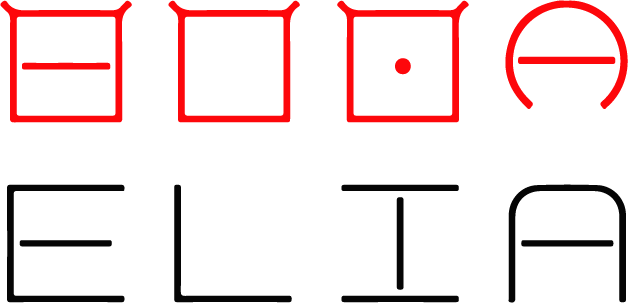Optimizing Graphics
How to Get Good Results
While the Touch Printer is capable of converting anything printed in black ink into tactile output, carefully considering what you are printing will impact the quality of your result. Large, solid fields of black will draw intense heat from the device, potentially yielding output that has a rough, peely texture. As such, selecting graphics that are more linework than solid fields should produce results that are crisp, well-defined, and more easily readable by sight and by touch.
For Example
The map on the left is constructed from linework and will print crisply because the lines are not too heavy and there are no large fields of black. Conversely, the map on the right is constructed from large fields of black with white lines delineating the states. This map will print poorly.
Experiment
We would encourage users to experiment with the Touch Printer, and to let us know what works you. If you’ve created rich graphic imagery that is crisp and clean, we’d love to see it. Or if you’ve been printing photographs and are getting fuzzy, textured results, we’d like to know about that, too.